OctaMED SoundStudio
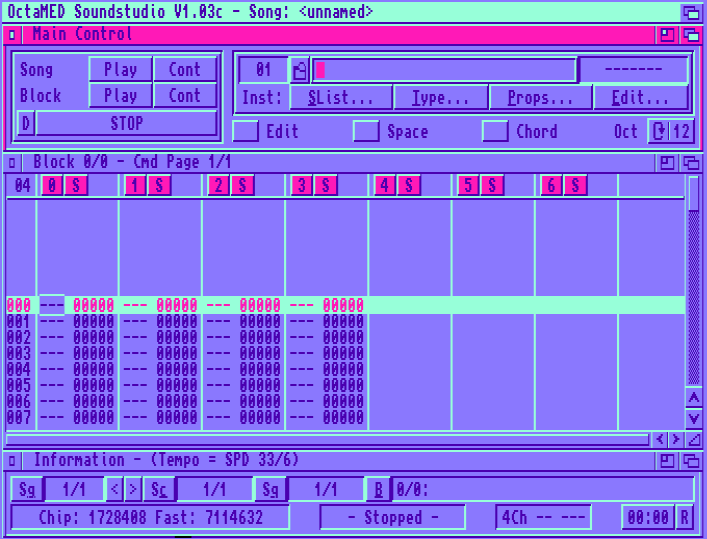
Which version?
OctaMED SoundStudio (OSS) is the latest iteration of the MED/OctaMED tracker series started by Teijo Kinnunen. You can read a bit more about it on Wikipedia, but basically OSS is the seventh and last iteration of the software on the Amiga platform.
There are several versions of Octamed Soundstudio (OSS) floating around, so it's super confusing at first:
- OSS 1.0 "ISO" - CD image of the first release of OSS with a bunch of mods and samples
- OSS 1.03c "Vanilla" - The last official floppy release of OSS - THIS IS THE ONE YOU WANT Can be found as floppy images, or lha compressed disks.
- OSS 1.03c "CU" - A modified (about texts/disclaimers and maybe binary compression) version of the Vanilla release, specially for Commodore User magazine (the one that's on aminet)
- OSS 1.03c "NSM" - A patched version of the Vanilla release for use with the NSM plugin framework (we'll get into this at some point)
- OSS 1.03d - A bug fix release that unfortunately introduced new bugs making the update useless
- OSS 2.0 beta - A preview of upcoming changes that never came to be, when OSS was taken over by a new dev team, supposedly has a great new GUI, but it's not fully working apparently (Note: it's on modland, need to test it just out of curiosity)
Vanilla installation
Making the Install script to work from Ram Disk and to copy everything
The original Install script is meant to work from floppies, does not copy everything to save space, and has an error, let's fix all this. This installation assumes that your lha files are in Chocolate:vault/OctaMED_1.03c-Vanilla/ and that we want to install OctaMED in Chocolate:run/. Adjust to your own preferences. You also need to have Installer software installed, see Amiga Notes.
- Get https://aminet.net/util/misc/Installer.lha
- Unpack Disk 1 to Ram Disk
lha x Chocolate:vault/OctaMED_1.03c-Vanilla/Disc1.lha Ram:
- Unpack Disk 2 to Ram Disk, confirm overwriting some of the files
lha x Chocolate:vault/OctaMED_1.03c-Vanilla/Disc1.lha Ram:
- Edit the installer script in the Ram Disk with
edand make the following changes (pro tip: to save and quit, hit ESC and then type x and press the Enter key)
--- HD_Install 2020-10-18 16:07:07.680000000 +0200
+++ HD_Install-RAM_Disk_edit 2020-10-18 20:22:05.953634828 +0200
@@ -54,48 +54,48 @@
(set inst_dest (tackon inst_dir "OctaMED_Soundstudio"))
(makedir inst_dest)
(copyfiles
- (source "OctaMED_Soundstudio:OctaMED")
+ (source "Ram:OctaMED")
(dest inst_dest)
)
(copyfiles
- (source "OctaMED_Soundstudio:OctaMED.info")
+ (source "Ram:OctaMED.info")
(dest inst_dest)
)
(copyfiles
- (source "OctaMED_Soundstudio:Player_8.code")
+ (source "Ram:Player_8.code")
(dest inst_dest)
)
(copyfiles
- (source "OctaMED_Soundstudio:Player_midi.code")
+ (source "Ram:Player_midi.code")
(dest inst_dest)
)
(copyfiles
- (source "OctaMED_Soundstudio:Player_mix.code")
+ (source "Ram:Player_mix.code")
(dest inst_dest)
)
(copyfiles
- (source "OctaMED_Soundstudio:Player_std.code")
+ (source "Ram:Player_std.code")
(dest inst_dest)
)
(copyfiles
- (source "OctaMED_Soundstudio:S/Soundstudio.config")
+ (source "Ram:S/Soundstudio.config")
(dest inst_dest)
)
(copyfiles
- (source "OctaMED_Soundstudio:Soundstudio.defkeyboard")
+ (source "Ram:Soundstudio.defkeyboard")
(dest inst_dest)
)
(copyfiles
- (source "OctaMED_Soundstudio:Soundstudio.defprogkeys")
+ (source "Ram:Soundstudio.defprogkeys")
(dest inst_dest)
)
(copyfiles
- (source "OctaMED_Soundstudio:Icons")
+ (source "Ram:Icons")
(dest ("%s/Icons" inst_dest))
(all)
)
(copyfiles
- (source "OctaMED_Soundstudio:Fonts")
+ (source "Ram:Fonts")
(dest "Fonts:")
(all)
)
@@ -107,7 +107,7 @@
"You can save and load \"PowerPacked\" samples and modules\n"
"into Octamed Soundstudio which will enable you to save\n"
"valuable disk space")
- (source "OctaMED_Soundstudio:Libs/powerpacker.library")
+ (source "Ram:Libs/powerpacker.library")
(dest "LIBS:")
)
(copylib
@@ -119,7 +119,7 @@
"It uses highly optimized assembly language versions\n"
"of LhArc data decompression routines, for a fast and\n"
"massive storage saving.")
- (source "OctaMED_Soundstudio:Libs/lh.library")
+ (source "Ram:Libs/lh.library")
(dest "LIBS:")
)
(copylib
@@ -130,7 +130,7 @@
"If you are using 3.0 or above, installation of this\n"
"library is NOT recommended, as you should have a\n"
"newer version of the library.")
- (source "OctaMED_Soundstudio:Libs/amigaguide.library")
+ (source "Ram:Libs/amigaguide.library")
(dest "LIBS:")
)
(copylib
@@ -142,26 +142,31 @@
"Kickstart 3.0+ users (A1200/4000) should not install this\n"
"library, as you should already have the latest version\n"
"installed in your LIBS: drawer.")
- (source "OctaMED_Soundstudio:Libs/asl.library")
+ (source "Ram:Libs/asl.library")
(dest "LIBS:")
)
- (askdisk
- (prompt "Insert OctaMED_Soundstudio2 in any Drive")
- (dest "OctaMED_Soundstudio2")
- (help @askdisk-help)
- )
(copyfiles
- (source "OctaMED_Soundstudio2:Help")
+ (source "Ram:Help")
(dest ("%s/Help" inst_dest))
(all)
)
(copyfiles
- (source "OctaMED_Soundstudio:Rexx")
+ (source "Ram:Rexx")
(dest ("%s/Rexx" inst_dest))
(all)
)
(copyfiles
- (source "OctaMED_Soundstudio2:S/OctaMED_Soundstudio.info")
+ (source "Ram:OctaMEDPlayer")
+ (dest ("%s/OctaMEDPlayer" inst_dest))
+ (all)
+ )
+ (copyfiles
+ (source "Ram:RexxDocs")
+ (dest ("%s/RexxDocs" inst_dest))
+ (all)
+ )
+ (copyfiles
+ (source "Ram:S/OctaMED_Soundstudio.info")
(dest inst_dir)
))
- Enter the RAM Disk and double-click the HD_Install script icon
- Installation should be straightforward. I installed it in
Chocolate:runand I did not install libraries for which there were already more recent versions. - OctaMED can be found in
Chocolate:run/OctaMED_Sounstudio. Choose Show All Files to see the other installed directories (such as OctaMED Player, RexxDocs, etc)
Making the online help work
As explained in the ReadMe_First! file, the built-in help will only work if you provide the absolute path to the help file. It's very unlikely that your install will have the same path as the one provided. To fix this:
- Edit the
Chocolate:run/OctaMED_Soundstudio/Soundstudio.configfile, so that:
helpfile = "Chocolate:run/OctaMED_Soundstudio/Help/OctaMED.Guide"
Extra folders config
You may have noticed that in Chocolate:run/OctaMED_Soundstudio/Soundstudio.config other paths could also be adjusted, namely Directory_Songs, Directory_Instr and Directory_ARexxScripts. Let's config all these.
- Make directories/drawers for your mods and samples, something like:
Chocolate:octamods/mods Chocolate:octamods/samples Chocolate:octamods/rexx
- unpack the example OctaMED Rexx scripts
lha x Chocolate:run/OctaMED_Soundstudio/Rexx/omed.lha Chocolate:octamods/rexx/
- optional: rename the newly unpacked
rexxfolder intoexamples - Edit the
Chocolate:run/OctaMED_Soundstudio/Soundstudio.configfile, so that:
Directory_Songs = "Chocolate:octamods/mods" Directory_Instr = "Chocolate:octamods/samples" Directory_ARexxScripts = "Chocolate:octamods/rexx"
All done!
You can now enjoy some drum 'n' bass. Alternatively get yourself nearly a whole GB of OctaMED modules at Modland!
Manual
OctaMED comes with a an extensive Online Help system that should work out of the box if you have configured the paths correctly like above. But it was also distributed with a printed manual that contained extra information. This printed manual was eventually distributed as a guide file. See Files.
Files
For convenience some files have been uploaded here:
- File:OctaMED_1.03c-Vanilla.tar.xz - OSS 1.03c "Vanilla" was released as freeware, here is an archive of the lha version:
- File:OctaMED_1.03c-Manual.guide.xz - OctaMED 1.03c manual (the
.guideversion of the printed manual)