DIY Degauss Coil
When to degauss ?
Degaussing may be required if there are color purity problems with the display
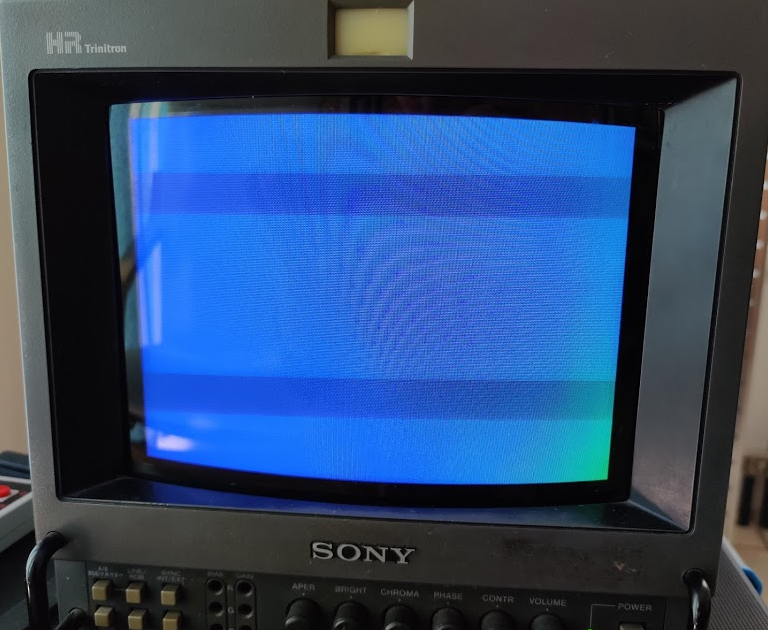


On rare occasions, there may be geometric distortion caused by magnetic fields as well without color problems. The CRT can get magnetized:
- If the TV or monitor is moved or even just rotated.
- If there has been a lightning strike nearby. A friend of mine had a lightning strike near his house which produced all of the effects of the EMP from a nuclear bomb.
- If a permanent magnet was brought near the screen (e.g., kid's magnet or megawatt stereo speakers).
- If some piece of electrical or electronic equipment with unshielded magnetic fields is in the vicinity of the TV or monitor.
Degaussing should be the first thing attempted whenever color purity problems are detected. As noted below, first try the internal degauss circuits of the TV or monitor by power cycling a few times (on for a minute, off for at least 20 minutes, on for a minute, etc.) If this does not help or does not completely cure the problem, then you can try manually degaussing.
More info here: https://www.repairfaq.org/sam/crtfaq.htm#crtmdg
Parts Needed
- Plug
- Wires
- Degauss coil from old monitor
- Some tape
- Light bulb and socket
How to built it
First it is needed to remove the degauss coil from the CRT. Be careful and properly discharge the monitor also better to wear gloves and safety glass when removing internal parts of the CRT. To access the degauss coil the tube needs to be removed. Be extra careful not to break it.
Mount the coil in series with light bulb. The light bulb act as resistor to avoid the coil to overheat / burn.
Add a male plug connector and optionally a switch.
More details here.
How to use it
What worked best for me was to turn on the monitor with a video signal (i.e. 240p Test Suite). Put the coil very close to the screen, turn it on. Effect of the electro-magnetic field will be visible on screen. Then gradually moving back until no effect is visible on screen.
I had to repeat the process a couple of times before to remove all zones that were showing color issues.