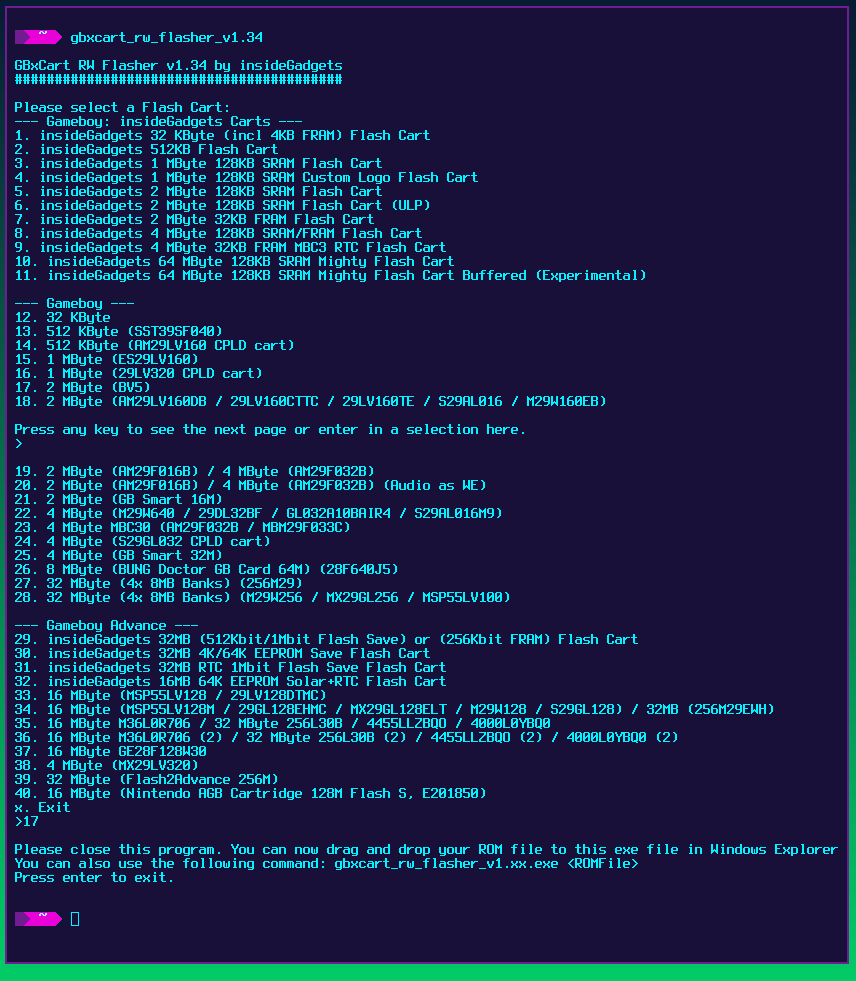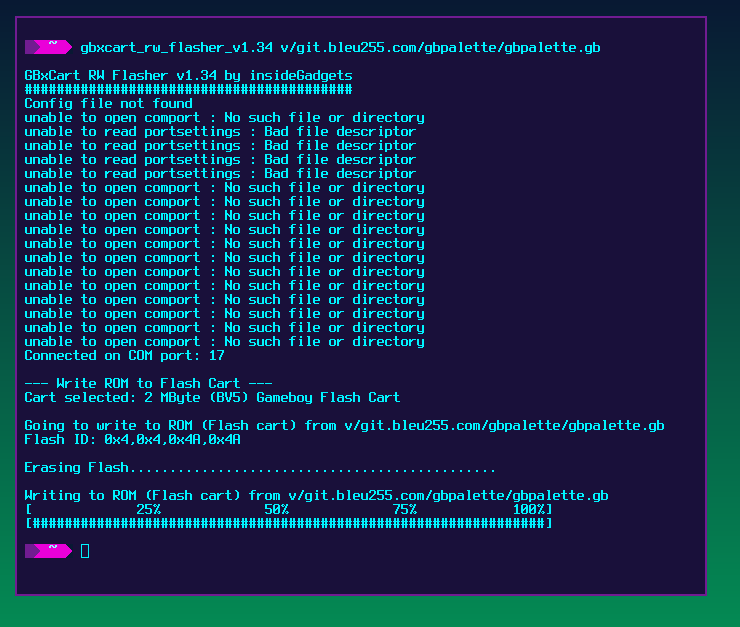GB ROM Flashing with GBxCart RW
Jump to navigation
Jump to search
Installation
GNU/Linux
- Get the latest release source code of GBxCart Flasher at https://www.gbxcart.com
wget https://shop.insidegadgets.com/wp-content/uploads/20XX/XX/GBxCart_RW_Flasher_v1.XX.zip unzip GBxCart_RW_Flasher_v1.XX.zip
- Compile
cd GBxCart_RW_Flasher_v1.XX/GBxCart_RW_Console_Flasher_v1.XX make
- Install manually
sudo cp gbxcart_rw_flasher_v1.XX /usr/local/bin
FreeBSD (possibly *BSD)
FIXME
Windows
FIXME
Flashing a ROM
This is done in two steps: selecting the type of flash cards, and then flashing the ROM.
- Insert your flash cart in the GBxCart RW
- Run the software once without arguments to select the type of flash card.
gbxcart_rw_flasher_v1.XX
- A two pages menu will be printed on the terminal, you need to select the type of flash card you have inserted, and exit the program.
- Once you have selected the type of flash cart, you can rerun the program with the path to the ROM as the argument
- Done! If you need to change the flash cart type again, just re-run
gbxcart_rw_flasher_v1.XX